
User Guide
Insert Image
You can add images of your own, such as a photo, to your ecard front, inner or envelope.
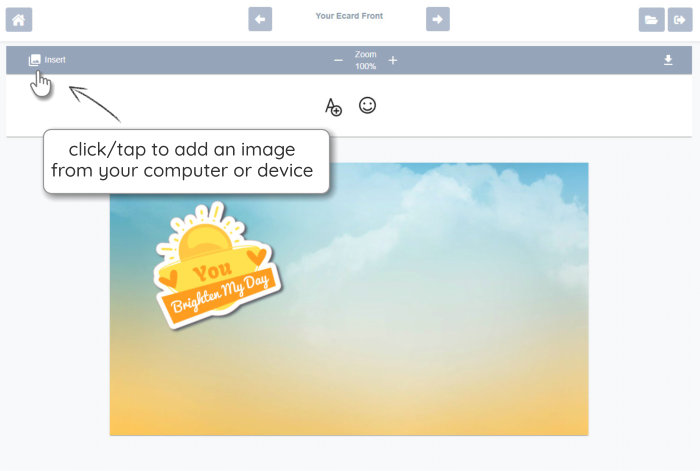
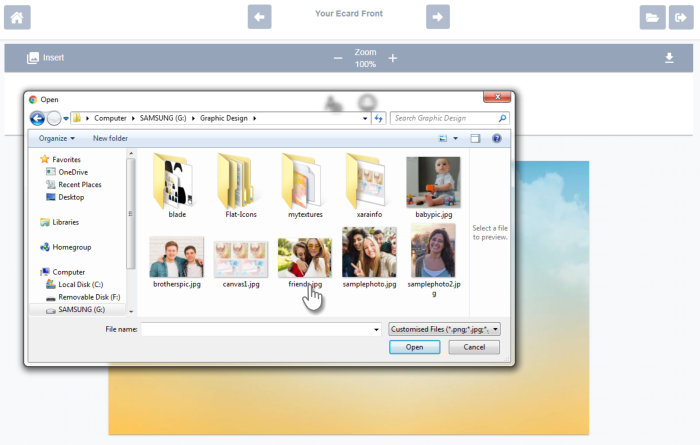
The diagram above shows image selection on a Windows PC. If you are using a phone or tablet, you can use it's camera to take a photo, or browse the device's stored images.
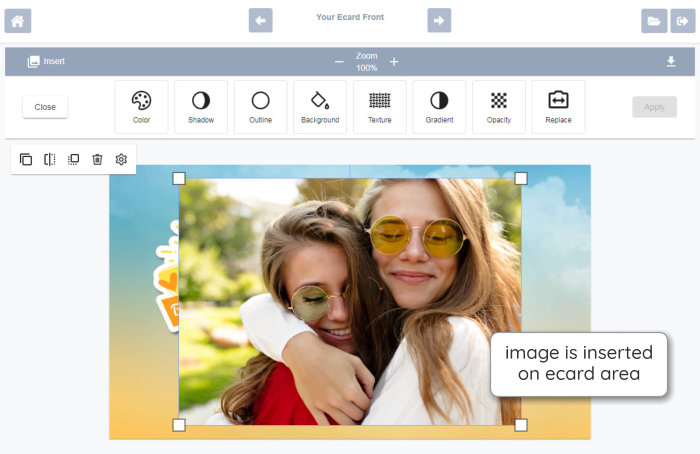
Shadow and Outline can be useful for inserted images such as photos, but are optional.
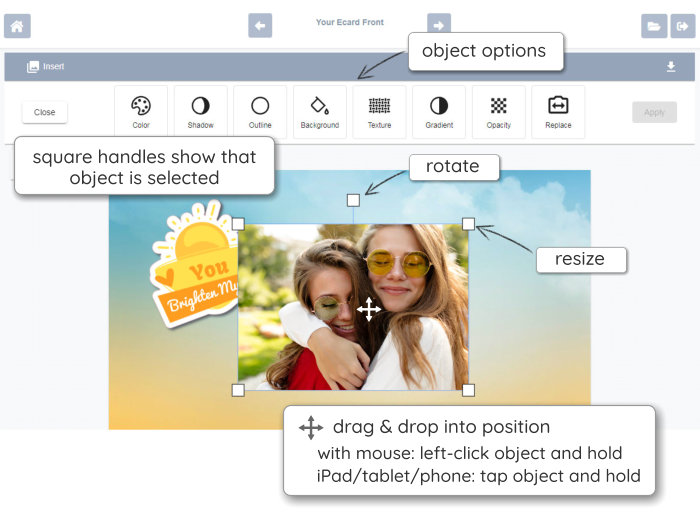
The image below shows the inserted overlay photo with a border and shadow added via the object options toolbar, and additional decoration with stickers. (other options are suitable for text rather than inserted photos)
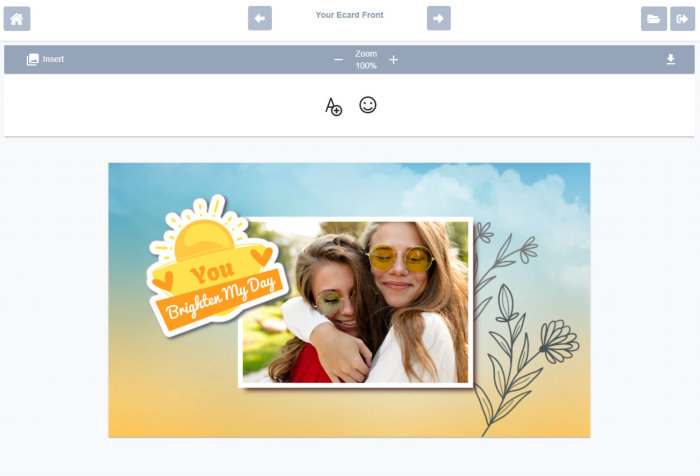
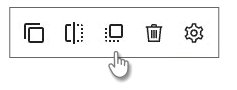
Use ‘bring to front’ in mini floating toolbar to arrange overlay of multiple objects in relation to each other
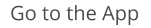 Menu
Menu