
User Guide
Sending Your Ecard
After selecting your background and clicking the right arrow, the app loads the final screen. Here, you have two options: preview and tweak your card if you need to, or preview and then share the link with your recipient.
Preview your ecard
Click/tap the Preview button to check out your ecard. Take a look at each part: front, inner and envelope. Click/tap at the outer edge (grey edge outside the background) to close the preview.
If you want to change any of the content, use the buttons in the top bar: 'Front' 'Inner' 'Env' to hop back and change your edits.
To change the background, use the left arrow button, at the top.
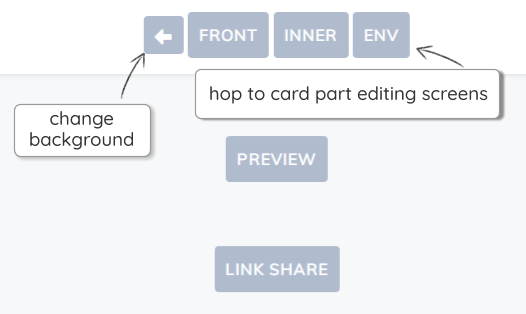
If you want to change the envelope, click/tap the 'Env' button. You may get a glimpse of the envelopes library, but wait for your edited envelope to load. Then click/tap the left arrow at the top (next to the 'To Card Front' button). The envelope library loads. Select a different envelope. Please note: sticker and text objects that you added will be lost when you swap envelope design.
Currently, the app is unable to swap your card front selection. You can change your edits, but not the actual card front image.
You will need to re-select your background as you progress on to the preview and send screen.
Share the link
You can manually send the link to recipients. Copy and paste it into an email or into a message service such as Whatsapp or Messenger. If you are using iPhone or iPad, double-tap and hold to trigger the highlighter on the address, then drag the little selector handles to highlight the whole url and choose copy.
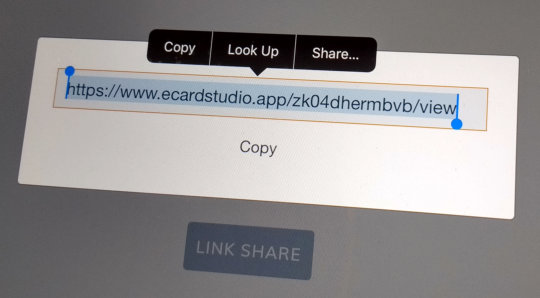
Tapping 'Copy' on Android devices or clicking it on Windows PC's usually behaves as it should, placing the url on your clipboard.
Open your web browser (Chrome, Edge, Firefox) and tap and hold or right-click in the top url address/search bar. A 'paste' option will pop up. Choose 'paste' / 'paste and go'
You can view your virtual card as it will appear to your recipient. Then use the 'Share this page' option, top right of the browser.
Alternatively, once copied, paste the ecard link into a message on your chat app (Whatsapp, Messenger, Snapchat, Discord etc.)
Improved built-in link sharing is due to be added to the app in the near future.
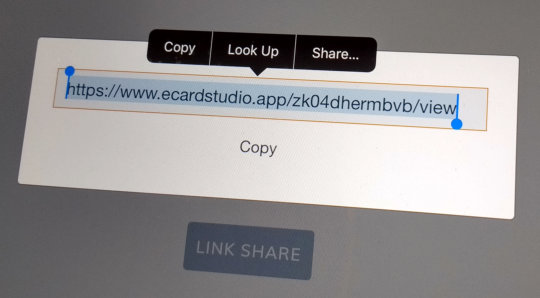
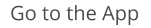 Menu
Menu